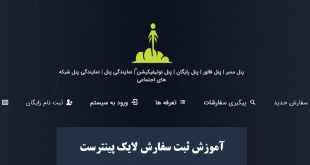Increase the actual optional Telegram channel notification member
There are many people today who make a living by working on social media. Given the spread of the infamous Corona virus and the fact that many people are at home and working on social media, it is a great opportunity for channel owners in cyberspace to attract more members and earn better revenue. But earning better money depends on more credibility in cyberspace and one of the factors to increase credibility is to increase channel members. We offer you the optional real member increase service of Telegram Line Store channel notification, which can have a good return for your channel.
To access this service, you must first register for free in the Member’s follow-up panel’s panel’s panel, so that in addition to this service, you can also access other panel features.
The efficiency and downfall of your channel due to the authenticity of the members depends on the attractiveness and the topic and interest of the members of the content published in your channel.
The start time of this service will be between 1 to 24 hours, and after starting the Line Store box, they will complete your order in the shortest and fastest possible time.
Follow the steps below to place an order for the optional real member increase service of the Telegram Line Store channel notification:
Step 1: From the menu on the right side of the panel, select the option + Register and track orders.
Step 2: Click on the New Order Registration option from the submenu that opens.
Step 3: In the new page that opens, select the statistics increase services.
Step 4: In the Network section, select Telegram.
Step 5: In the category section, select the Telegram channel member.
Step 6: In the service section, select the optional actual Telegram channel notification member.
Step 7: In the package section, select the number of members you want.
Step 8: In the link field, enter the link of the desired page in full.
Step 9: In the service price section, you have to top up your account for the same amount as you see.
Step 10: In the discount code field, enter if you have a discount code, otherwise ignore this step.
Step 11: Check the acceptance of the terms and conditions.
Step 12: Click the Continue button and register your order.
افزایش ممبر واقعی اختیاری نوتیفیکیشن کانال تلگرام
امروزه بسیاری از افراد هستند که از طریق فعالیت در شبکه های اجتماعی امرار معاش میکنند. با توجه به شیوع ویروس منحوس کرونا و این موضوع که بسیاری از افراد در منزل هستند و در شبکه های اجتماعی فعالیت میکنند، فرصت بسیار خوبی برای صاحبان کانال ها در فضای مجازی است که ممبر بیشتری جذب کنند و درآمد بهتری کسب کنند. اما کسب درآمد بهتر مشروط به اعتبار بیشتر در فضای مجازی است و یکی از عوامل افزایش اعتبار بالابردن ممبرهای کانال است. پیشنهاد ما به شما سرویس افزایش ممبر واقعی اختیاری نوتیفیکیشن کانال تلگرام لاین استور است که میتواند بازدهی خوبی برای کانال شما داشته باشد.
برای دسترسی به این سرویس باید ابتدا در پنل ممبر فالوور نوتیفیکیشن لاین استور به صورت رایگان ثبت نام کنید تا علاوه بر این سرویس به امکانات دیگر پنل هم دسترسی داشته باشید.
بازدهی و ریزش کانال شما با توجه به واقعی بودن ممبرها بستگی به جذابیت و موضوع و علاقه ممبرها محتوای منتشر شده در کانال شما دارد.
زمان شروع این سرویس بین 1 الی 24 ساعت خواهد بود و پس از شروع کادر لاین استور در کمترین و سریعترین زمان ممکن نسبت تکمیل سفارش شما اقدام خواهند کرد.
برای ثبت سفارش سرویس افزایش ممبر واقعی اختیاری نوتیفیکیشن کانال تلگرام لاین استور مراحل زیر را طی کنید:
مرحله اول: از منوی سمت راست پنل گزینه + ثبت و پیگیری سفارشات را انتخاب کنید.
مرحله دوم: از زیر منوی باز شده روی گزینه ثبت سفارش جدید کلیک کنید.
مرحله سوم: در صفحه جدیدی که باز شده سرویس های افزایش آمار را انتخاب کنید.
مرحله چهارم: در قسمت شبکه، تلگرام را انتخاب نمایید.
مرحله پنجم: در قسمت دسته، ممبر کانال تلگرام را انتخاب نمایید.
مرحله ششم: در قسمت سرویس، ممبر واقعی اختیاری نوتیفیکیشن کانال تلگرام را انتخاب نمایید.
مرحله هفتم: در قسمت پکیج، تعداد ممبری که در نظر دارید را انتخاب کنید.
مرحله هشتم: در قسمت لینک، لینک صفحه مورد نظر را به صورت کامل وارد کنید.
مرحله نهم: در قسمت قیمت سرویس، به همان مبلغی که مشاهده میکنید باید حساب کاربری خود را شارژ نمایید.
مرحله دهم: در قسمت کد تخفیف، اگر کد تخفیف دارید وارد کنید در غیر این صورت این مرحله را نادیده بگیرید.
مرحله یازدهم: تیک مربوط به پذیرفتن قوانین و مقررات را بزنید.
مرحله دوازدهم: روی دکمه ادامه و ثبت سفارش کلیک کنید.






 پنل ممبر | پنل فالور | پنل نمایندگی | پنل ممبر زن پنل ممبر واقعی | عضو واقعی | تبلیغات تلگرام | نرم افزار جوینر | گروه تلگرام | نرم افزار سندر جوینر
پنل ممبر | پنل فالور | پنل نمایندگی | پنل ممبر زن پنل ممبر واقعی | عضو واقعی | تبلیغات تلگرام | نرم افزار جوینر | گروه تلگرام | نرم افزار سندر جوینر