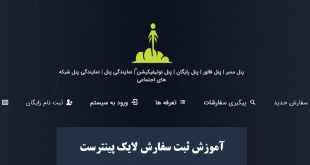New Instagram problems
Many Instagram users have problems using this program and it becomes a little difficult for them, but these bugs can be solved with a little research.
Solve Instagram problems and bugs
If you are one of the active users of Instagram, it must have been recently or for some time that you have had some strange problems that did not exist before.
In this article, we are going to answer some of these problems or in fact questions that may have occurred to you, so stay with us until the end of this article.
Bugs in the direct section
It has probably happened to you that more than 20 messages will not be loaded on you directly or you will be notified that you have a new message on Direct, but when you check Direct, there is no message or you are not able to accept the requested messages.
Answer: A large part of this bug is related to the use of free filter breakers and another part is related to the Instagram storage server, which in these few updates considers the storage volume to be 700 MB, which is all for a smartphone and 5 hours of Instagram use. The volume is full and previous messages are no longer loaded directly.
If you have this disorder with your Android phone:
Exit your Instagram account and go to your phone settings and find Instagram in the apps section. After clearing the data and cache, if your phone is smart, you will see the save location option, where you must select the memory card and log in to your Instagram account again. By doing this, you will not have this disorder for several weeks.
It should also be noted that this bug is much less on the iPhone because it could not impose the Instagram storage limit, however, if you still have this problem, log out of your account once. Turn off Vpn and sign in again.
Bug in multi-account management and switching between accounts
It may have happened to you that you have uploaded several accounts on your phone at the same time, but one or two of these accounts are facing problems such as followers getting mixed up or ….
Answer: Write down the password of all accounts and log out of all accounts and log in again.
Bug related to the Live Story section
Why do your friends say they have no sound when you watch it live? Why can’t you see and reply to the comments? Or sometimes live is out of reach and displays live for the rest while you think the live is playing. You were actually banned by Instagram.
Answer: You must have played a song that was copyrighted or you used immoral content or you did not report people who left insulting comments to you while you were taking it live, and Instagram blocked you for a short time. Is.
بسیاری از کاربران اینستاگرام هنگام استفاده از این برنامه با مشکلاتی رو به رو میشوند و کار برای آنها کمی دشوار میشود، اما این باگ ها با کمی بررسی قابل حل است.
حل مشکلات و باگ های اینستاگرام
اگر شما جزء کاربران فعالن اینستاگرام هستید حتما اخیرا یا مدتی هست که شما در مواردی دچار مشکلات عجیب غریبی شده که تا قبل آن وجود نداشته اند.
در این مقاله قصد داریم به برخی از این مشکلات یا در واقع سوالاتی که ممکن است برای شما هم پیش آمده باشد پاسخ دهیم پس تا آخر این مقاله همراه ما باشید.
باگ در بخش دایرکت
احاتمالا برای شما نیز پیش آمده که در دایرکت پیام های بیشتر از 20 تا براتون لود نمیشه ی یا نوتیفیکیشن براتون میاد که پیام جدید در دایرکت دارید ولی وقتی دایرکت را چک میکنید هیچ پیامی نیست یا اینکه امکان قبول کردن پیغام های درخواستی را ندارید.
پاسخ: بخش بزرگی از این باگ مربوط میشود به استفاده از فیلترشکن های رایگان و بخش دیگری مربوط به سرور ذخیره سازی اینستاگرام که توی این چندتا آپدیت حجم ذخیره سازی را 700 مگابایت در نظر گرفته که برای یک تلفن هوشمند و استفاده 5 ساعته از اینستاگرام تمام حجم پر میشود و دیگر پیام های قبلی در دایرکت لود نمیشود.
اگر این اختلال را با گوشی اندروید دارید:
از اکانت اینستاگرام خارج شوید و به تنظیمات گوشی خود بروید و از قسمت برنامه ها، اینستاگرام را پیدا کنید. بعد از پاک کردن دیتا و حافظه کش اگر گوشی شما هوشمند باشد گزینه save location را میبینید که باید مموری کارت را انتخاب کنید و مجددا وارد اکانت اینستاگرام خود شوید. با این کار تا چند هفته این اختلال را نخواهید داشت.
همچنین لازم به ذکر است که این باگ در آیفون خیلی کمتر است چون محدودیت ذخیره سازی اینستاگرام رو نتوانسته اعمال کند با این حال اگر باز هم این اختلال را دارید یکبار از حساب خود خارج شوید. Vpn را خاموش کنید و مجددا وارد حساب خود شوید.
باگ در بخش مدیریت چند اکانت و سوییچ کردن بین اکانت ها
شاید برای شما هم پیش آمده باشد که همزمان چند اکانت روی گوشی خودتان بالا اوردید اما یکی دوتا از این اکانت ها با مشکلاتی مواجه هستند مثل قاطی شدن فالوورها یا ….
پاسخ: یوزر پسورد همه اکانت ها را یادداشت کنید و از همگی حساب ها خارج شوید و مجدد وارد شوید
باگ مربوط به بخش لایو استوری Live Story
چرا وقتی لایو میگذارید دوستانتان میگویند صدا ندارند؟ جرا کامنت ها را نمیتوانید ببینید و ریپلای کنید؟ یا گاهی لایو از دسترس خارج میشود و برای بقیه باز شدن لایو را نمایش میدهد در حالی که فکر میکنید لایو در حال پخش است. شما در واقع توسط اینستاگرام بن شدید.
پاسخ: حتما وقتی در حال لایو گرفتن بوده اید آهنگی در حال پخش بوده که کپی رایت بوده یا از محتوای غیر اخلاقی استفاده کرده اید یا افرادی که برای شما کامنت های توهین آمیز گذاشته اند را ریپورت نکردید و اینستاگرام برای مدتی کوتاهی شما را بن کرده است.






 پنل ممبر | پنل فالور | پنل نمایندگی | پنل ممبر زن پنل ممبر واقعی | عضو واقعی | تبلیغات تلگرام | نرم افزار جوینر | گروه تلگرام | نرم افزار سندر جوینر
پنل ممبر | پنل فالور | پنل نمایندگی | پنل ممبر زن پنل ممبر واقعی | عضو واقعی | تبلیغات تلگرام | نرم افزار جوینر | گروه تلگرام | نرم افزار سندر جوینر