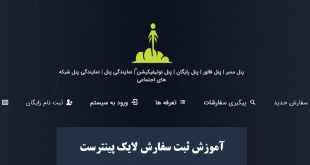Instagram secret tricks
If you surf on Instagram like many others or your business is on Instagram. You should be familiar with its shortcuts, which will make you comfortable knowing them.
Instagram tricks
See the people who have saved your post
1. To find out how interesting your post is and who liked your post and made it a story, just tap on the post and then click on the three dots above. In this step, a window will open with the view story option. Select reshares You will see the accounts that have saved your post.
Note: This feature is enabled for all users, but this option is not active until someone has stored your post, but if someone has stored your post, you will see this option when you click on three dots.
Ability to pin comments
2. A feature has been added to Instagram that you can pin 3 of the best comments above other comments. This will make your post both interact better and look better. In fact, this feature allows the user to control the tone of comments by highlighting positive comments.
To do this, just hold your finger on the comment for a few seconds and then select the PIN icon from the top of the page. The selected option will be displayed above the other comments.
To exit this mode, hold your finger on the comment for a few seconds and then select unpin.
Delete search history on Instagram
3. In order to be able to delete the search history on Instagram, all you have to do is enter the Instagram settings and select the security option from that page.
Select Search History at the bottom of the page.
In this step, you will enter a page of the searches that you have had so far. To delete all these searches completely, click on the Clear All option to delete all the searches.
Delete some posts from Explorer (Clear Explorer)
4. You may need to delete some posts that you do not like to be seen in Explorer. To do this, log in to your Instagram Explorer and click on the desired post and click on the three dots above the post and select the not interested option.
Restrict tags and mentions
5. To get rid of the hassle of tagging and mentioning below contest posts, enter the settings and select the privacy option. Then select Mrntions in the entered page. You will be taken to a page that has three options, one of which you must select:
EveryOne Anyone can mention you
People You Follow The people you follow can refer you
No One No one can mention you
اگر در اینستاگرام مانند خیلی های دیگر گشت و گذار میکنید و یا کسب و کارتان در اینستاگرام است. باید با میانبر های آن آشنا شوید که با دانستن آنها باعث راحتی شما میشود.
ترفند های اینستاگرام
مشاهده افرادی که پست شما را استوری کرده اند
- برای اینکه متوجه شوید پست شما چقدر جذاب بوده و اینکه چه کسانی از پست شما خوششان آمده و آنرا استوری کرده اند، کافیست روی پست ضرب بزنید و بعد روی سه نقطه بالا کلیک کنید در این مرحله پنجره ای باز میشود که گزینه view story reshares را انتخاب کنید اکانت هایی که پست شما را استوری کرده اند را مشاهده میکنید.
نکته: این قابلیت برای همه کاربران فعال است اما تا وقتی کسی پست شما را استوری نکرده باشد این گزینه فعال نیست ولی اگر کسی پست شما را استوری کرده باشد وقتی روی سه نقطه بزید این گزینه را مشاهده میکنید.
قابلیت پین کردن کامنت
- قابلیتی به اینستاگرام اضافه شده است که شما میتوانید 3 تا از بهترین کامنت ها را بالاتر از دیگر کامنت ها پین کنید. اینکار باعث میشود تا پست شما هم تعامل بهتری داشته باشد و هم بهتر دیده شود. در واقع این قابلیت به کاربر اجازه میدهد تا با هایلایت کردن کامنت های مثبت کنترل بیشتری بر لحن نظرات پیدا کند.
برای اینکار کافیست انگشت خود را روی کامنت مورد نظر چند ثانیه نگه دارید و سپس آیکون پین را از بالای صفحه انتخاب نمایید. کامنت انتخابی بالاتر دیگر کامنت ها نمایش داده میشود.
برای اینکه از این حالت خارج کنید، انگشتتان را چند ثانیه روی کامنت مورد نظر نگه دارید و سپس unpin را انتخاب کنید.
حذف کردن تاریخچه جستجو در اینستاگرام
- برای اینکه بتوانید تاریخچه جستجو در اینستاگرام را حذف کنید کافی است وارد تنظیمات اینستاگرام شوید و از آن صفحه گزینه security را انتخاب کنید.
در پایین صفحه گزینه Search History را انتخاب نمایید.
در این مرحله وارد صفحه ای از سرچ هایی که تا الان داشتید میشوید برای اینکه همه این سرچ هایی به طور کامل پاک کنید روی گزینه Clear All بزنید تا همه سرچ ها پاک شود.
حذف برخی پست ها از اکسپلورر( پاکسازی اکسپلورر )
- شاید شما لازم داشته باشید که برخی از پست هایی که خوشتان نمیاید در اکسپلورر دیده شوند را حذف کنید. برای اینکار وارد اکسپلورر اینستاگرام خود شوید و روی پست مورد نظر کلیک کیند و سه نقطه بالای پست را بزنید و گزینه not interested را انتخاب کنید.
محدود کردن تگ و منشن
- برای اینکه از دردسر تگ و منشن شدن زیر پست های مسابقه ای رها شوید وارد تنظیمات شوید و گزینه privacy را انتخاب نمایید. سپس در صفحه وارد شده گزینه Mrntions را انتخاب نمایید. وارد صفحه ای میشوید که سه گزینه دارد که یکی از این گزینه ها را باید انتخاب کنید:
EveryOne هرکسی میتواند شما را منشن کند
People You Follow افرادی که شما دنبال میکنید میتوانند شما را منشن کنند
No One هیچکس نمیتواند شما را منشن کند






 پنل ممبر | پنل فالور | پنل نمایندگی | پنل ممبر زن پنل ممبر واقعی | عضو واقعی | تبلیغات تلگرام | نرم افزار جوینر | گروه تلگرام | نرم افزار سندر جوینر
پنل ممبر | پنل فالور | پنل نمایندگی | پنل ممبر زن پنل ممبر واقعی | عضو واقعی | تبلیغات تلگرام | نرم افزار جوینر | گروه تلگرام | نرم افزار سندر جوینر